Managing digital assets has become a crucial task for businesses of all sizes. From images and videos to logos and other digital content, organizing and managing these assets efficiently can make a big difference in the productivity of your team.
Manually tagging and managing these assets can be time-consuming and tedious, taking away valuable time from other important tasks. This is where digital asset management (DAM) tools come in handy, and one such tool is QBank.
In this blog post, we will explore QBank's AI features:
and how they can help you manage your digital assets more efficiently. With QBank's advanced features, you can save time and put your focus on other essential aspects of your work.
Automatic tagging
Tagging metadata requires a lot of time so this will be a true timesaver for you and your team! The feature, tagging automation, will enable you to stop manually tagging your assets and instead focusing on things you're doing best.
As you may already know it is important for tagging and adding keywords to your assets to make it easier for you to organize and manage your content library. So how exactly does tagging automation function? QBank analyzes both your video and images to suggest descriptive keywords that match your visual elements for your asset. Bulk tagging is also a services that comes with AI in QBank, all to make it easier for you and make more time to put into the things in work you love most.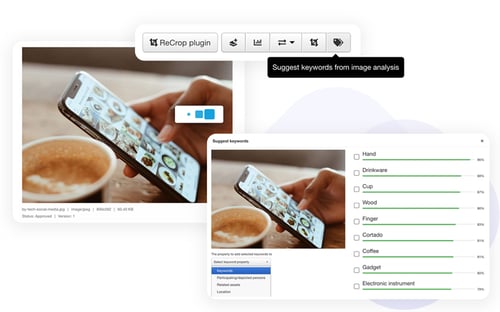
Video analysis
As video content continues to dominate the digital landscape, it's important to ensure that your videos are accessible to all audiences. QBanks AI feature video analysis will help you to ensure the accessibility and also improve the user experience.
In addition to tagging-automation of your video, QBanks video analysis also comes with automatic subtitle generator. This means that QBank identifies all spoken words in your video, creates a transcript and provides you with editable subtitles. Subtitles are indexed which means that the spoken words in your video becomes searchable.
Tips: if you're working with large raw video files - this will save you valuable time! You'll be able to quickly locate where a certain topic is mentioned without watching the entire video!
Image analysis
A powerful tool in QBank DAM is image analysis. This helps you to identify, categorize and organize your digital images.
The process involves extracting meaningful information from your images, such as colors, shapes and objects. And of course - QBank's auto-tagging this for you! In addition to this, the feature also detect facial recognition and logos, which is a great way to stay in full control and set up rules regarding GDPR and consent.
With image analysis you'll make the most out of the entire organizations digital assets and will save you precious time!
External usage
One of the biggest risks of working with images in multiple distribution channels is the possibility of copyright infringement. Unauthorized use of copyrighted images can result in legal action, which can be costly and time-consuming. Are you in full control over where your digital assets are being used and by whom?
Improve both safety and control with QBank's feature External Usage in that way that you'll be able to get an overview of where your assets are being used and by whom. Just click "search for external usage" on your image and get a list on where it's published and by which colleague or which external user.
Do you have expiration dates on your images? Or do you need to update your company logo? Then external usage will be your best friend!
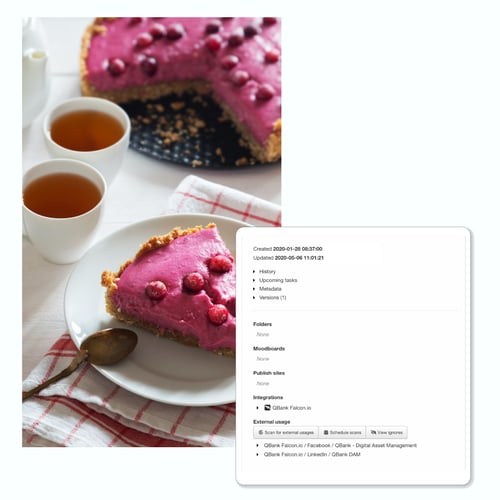
Reverse image search
Have you ever felt frustrated having an image in low resolution and not sure if you have it in high resolution in your content library? No worries! QBanks AI feature, reverse image search, will help you out!
The feature is a super helpful tool that will not only search for high- resolution versions but also find existing versions, different crops and even versions with text or ads on. Just drag-and-drop your image in the corner of your QBank, and it will automatically search for other versions.
Conclusion
Managing digital assets can be a daunting task that takes away time from other important aspects of your work. With QBanks AI features, you will save time and enhance the productivity of your team by making it easier to manage and organize your digital content library.
From tagging automation to video analysis, QBank provides tools that allow you to focus on things you do best!