Streamline your design workflow with the Sketch integration
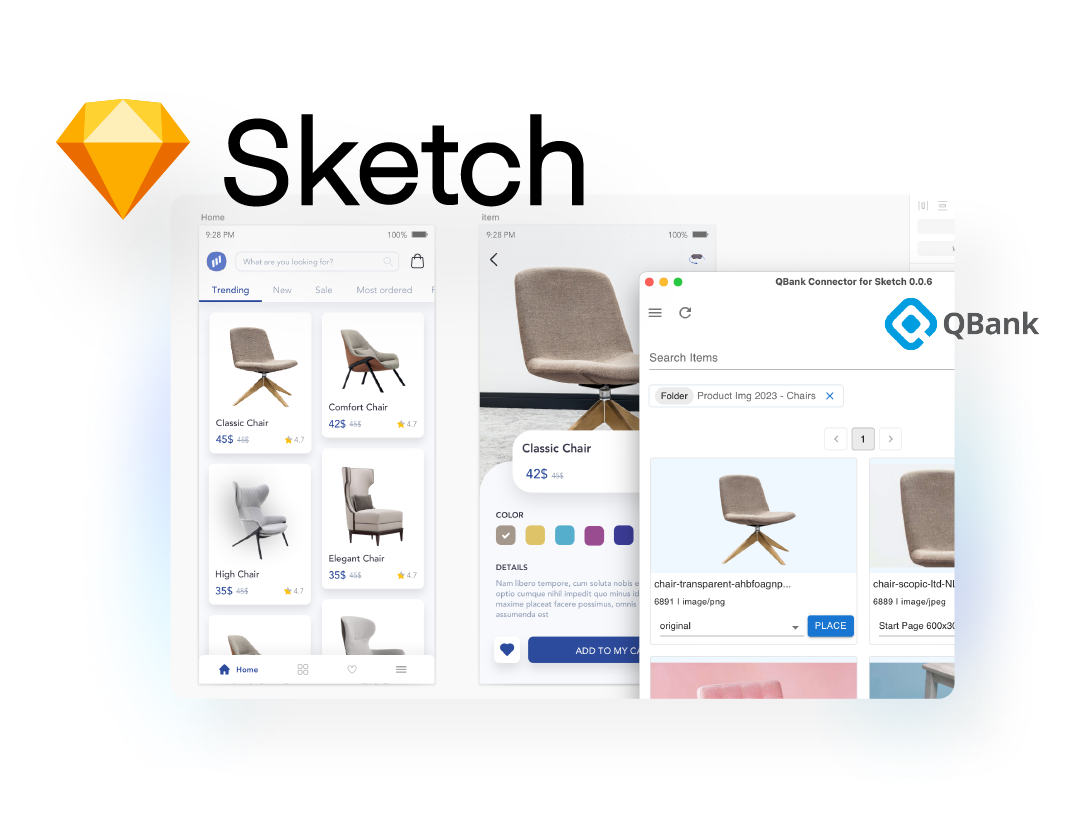
Honestly now, is it the best way to manually search and download assets outside of the design workflow?
Without the Sketch integration, users may have to switch between different systems to access and update their assets, which can disrupt their creative flow and lead to inconsistencies in designs.
or chat with us...
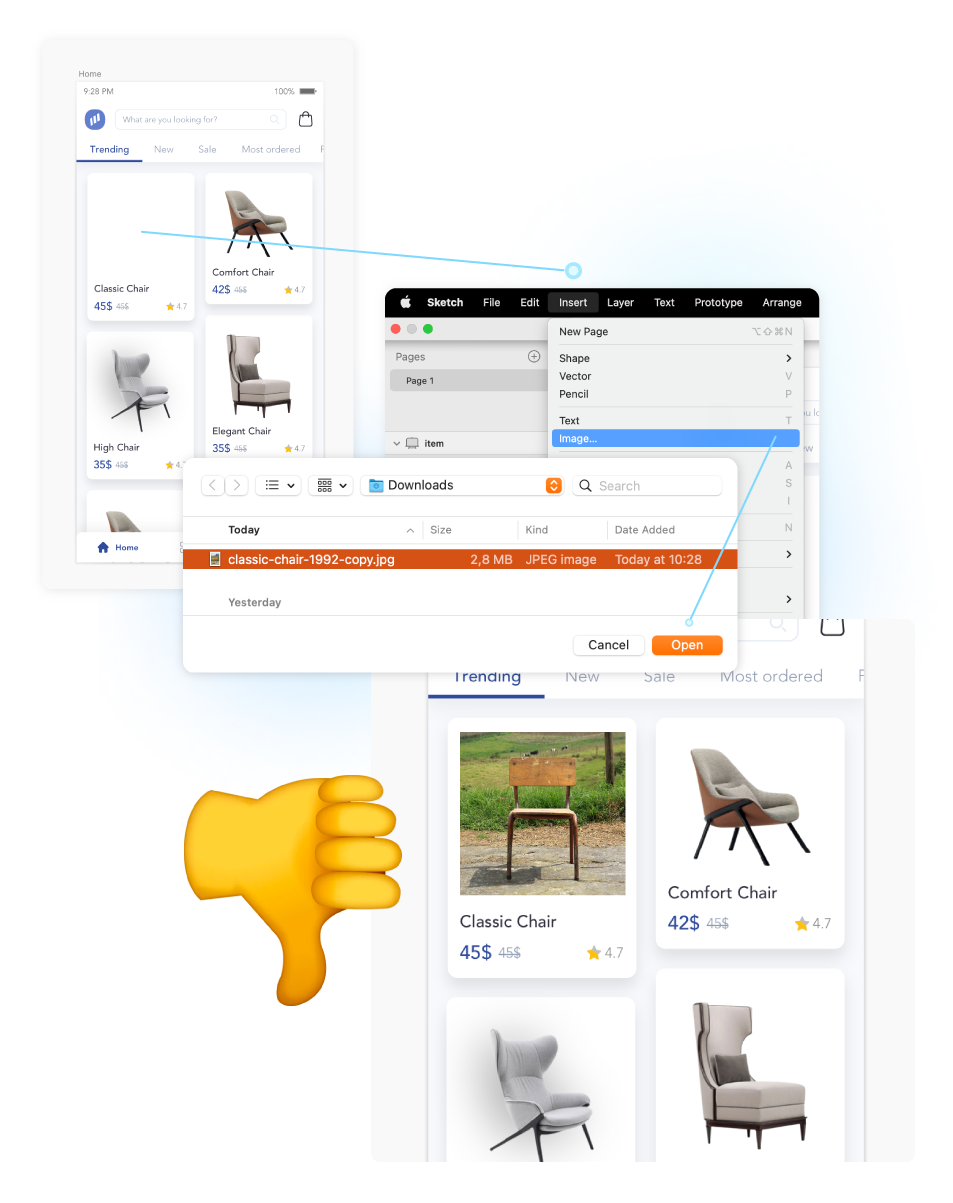
Challenges without the Sketch integration
❌ Inefficient Workflow - spending time manually searching for the assets you need
❌ Inconsistent Branding - challenging to access the correct logos, colors, and other brand elements when working on different designs
❌ Increased Risk of Errors - easy to accidentally use outdated or incorrect assets, which can result in costly mistakes
One DAM solution doesn't fit all
It's important for businesses to evaluate their specific requirements and choose a DAM solution that can be customized and integrated with their existing systems to achieve maximum efficiency and productivity.
QBank have several DAM integrations ready. Scroll through all our DAM integrations and pick the ones that suit your business.
Get yourself a Sketch friendly DAM
To optimize the design workflow and ensure efficient access to all digital assets in one place, integrating Sketch with a company's DAM system is the most effective approach. This integration simplifies the process of locating and utilizing assets, maintains a consistent brand identity, and minimizes the likelihood of errors or redundancies.
Read the three steps below and get started with the Sketch integration you too.
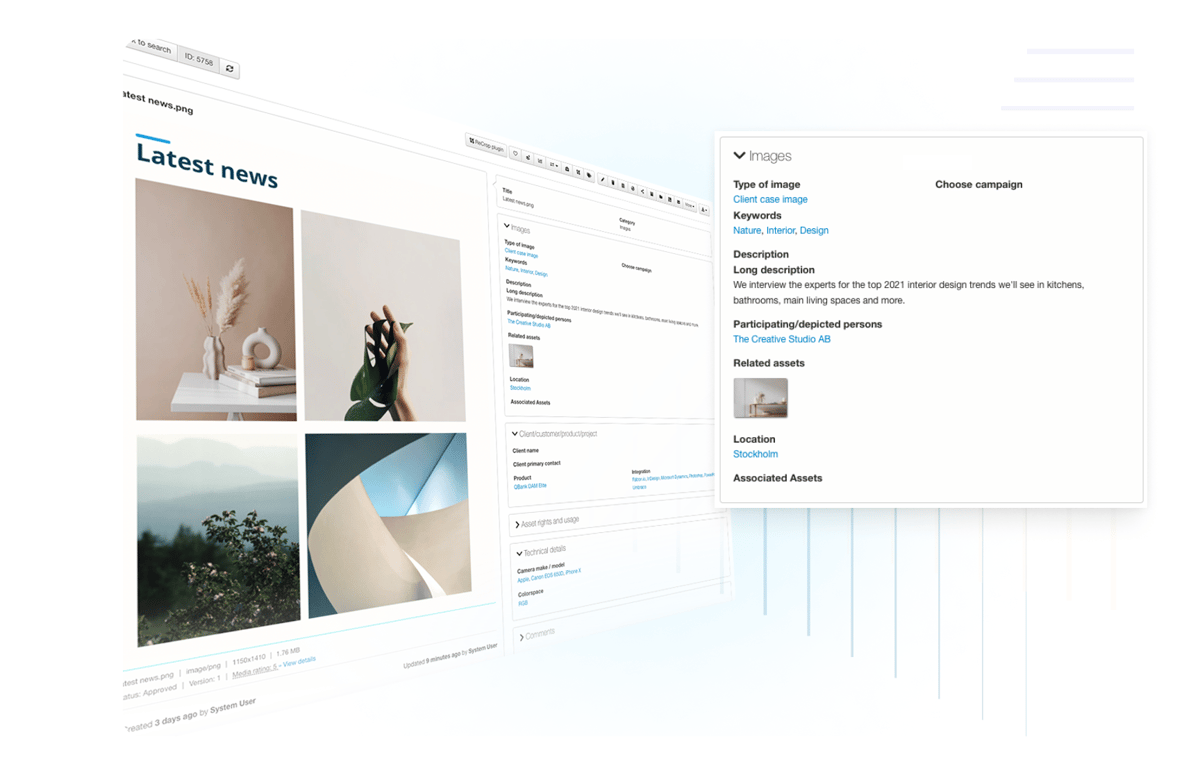
Identify the integration requirements
Book a meeting with our DAM experts to discuss how to optimize the integration to fit your requirements. Together we will go through automations, property set-ups, and user rights, to make sure you will get the most out of the integration. (New to DAM? No worries, we will help you start your journey.)
Connect Sketch with your DAM
Now you are ready to connect Sketch and QBank. This involves installing the connector in Sketch and configuring the settings. Don’t worry, we will help you out if necessary!
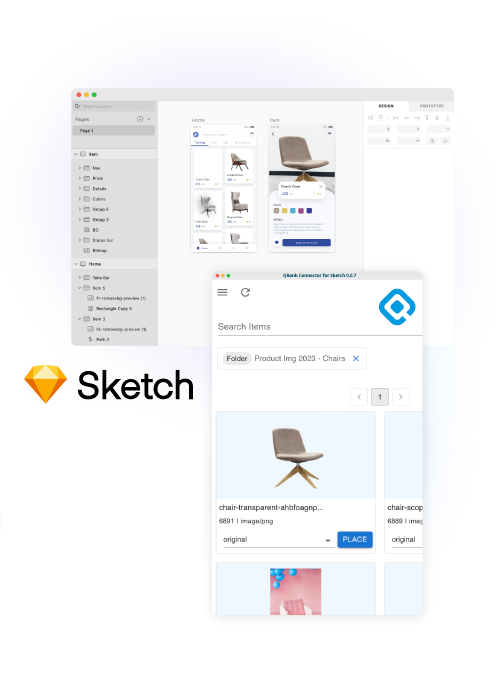
Place assets in your designs
With the integration in place, you can start publishing your digital assets in Sketch. This includes managing which digital assets you want to share to Sketch (controlled by usage rights) and what formats that should be available in sketch (image templates). Design away!
Support is here for you
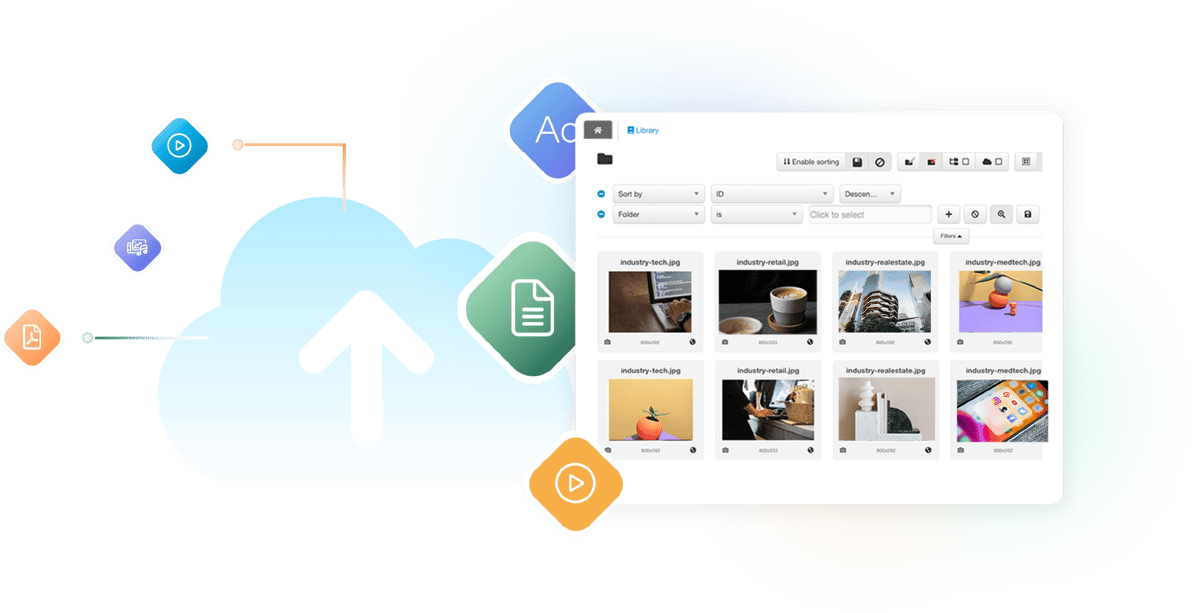
This is why users love QBank
And why we keep developing the most powerful DAM.
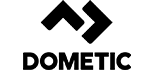






All these companies are in control of their digital assets, when will you be?
✔️ A DAM expert will identify your specific needs and show you QBank's functions and features in a demo
✔️ Our project team will help you with the setup - everything from taxonomy to how it should look (yes, you can personalize it)
✔️ Get all your digital assets integrated with creative tools like Sketch - and many more

