The Browser Connector for QBank
One-click access to QBank in your Chrome or Edge browser. Simply drag and drop your images into emails, documents, and more.
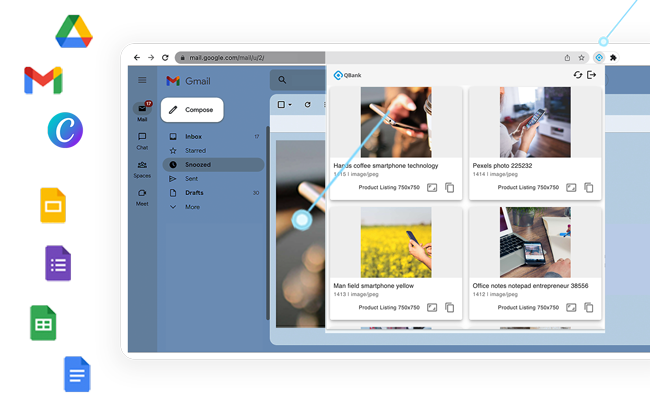
Extend your QBank DAM with the Browser Connector
You can quickly search for and insert assets into your documents or projects without having to switch between different applications or interfaces. This can save you time and make it easier to collaborate with others on projects.
Supported browsers:
Supported browsers:
.png?width=75&height=75&name=Microsoft_Edge_logo_(2019).png) |
|
| Chrome | Edge |
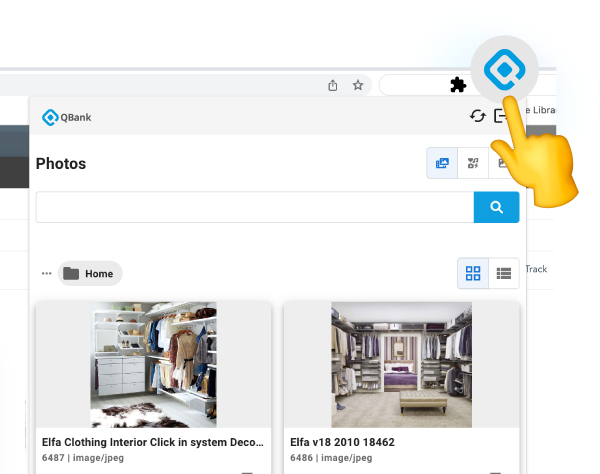
Instant browser access
Simply open the connector window and enjoy instant access to approved images. Drag and drop the images or insert the image via a link.
Drag-and-drop images
Drag-and-drop the images straight into an email or document. No more manually saving it locally and increasing the risk use of out-dated versions being shared. Ensure that your teams are using correct images and logos. Brand consistency is key when it comes to building and maintaining a strong brand.
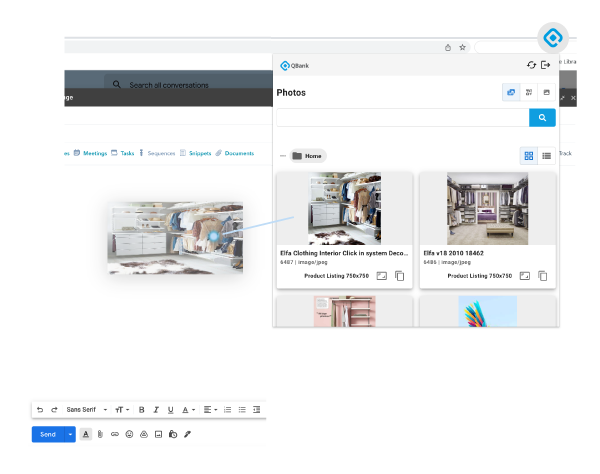

Use your filters and templates
Search and filter assets based on keywords, metadata, and other criteria. This will save time and make it easier to find the assets you need.
Choose from your pre-determined template formats to ensure the images is being used correctly.
Webinar: Accessing your assets have never been easier
Watch the connector in action and listen to Fredrik Berglund, head of Product and development from QBank, present the Chrome Connector and it's functions.
Show me the Browser Connector
Fill out the form and a DAM Expert will contact you.