QBank connector for Adobe Photoshop
Instantly access your QBank image library from within Photoshop.
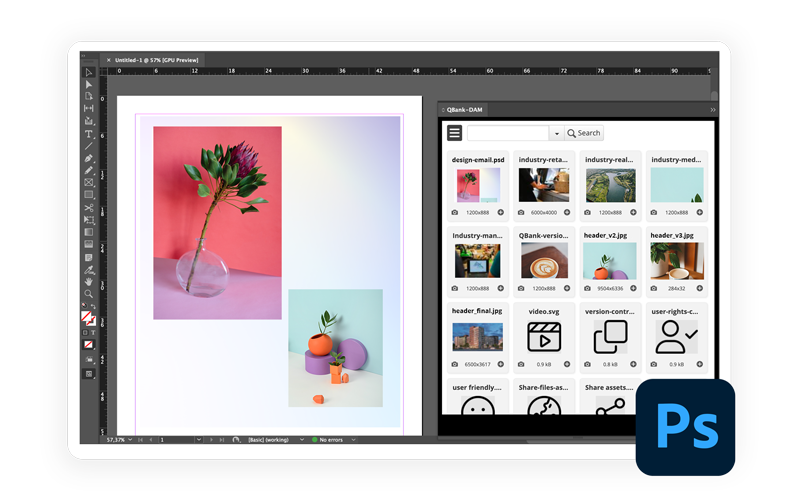
Access Images within Photoshop
Spend time being creative and cut your time looking for images. With the Photoshop integration you'll have instant access to the images stored in QBank from within Photoshop.
Share original files
Save and share your Photoshop template files from within Photoshop, automatically updated and instantly available for your team to use.
One original – multiple versions
Your original is always within reach and any new version created is either updated as a new version or a new media – in seconds.