There are features in QBank that you come to rely on more than others. For me that feature is Moodboards! I have come to use this on a daily basis and wouldn’t dream of being without them. In this blog post we let you in on how to use them in your creative content process.
Production of content often involves multiple stakeholders, from an executive order, through a marketing team, designers, ad agencies and legal. So, turning an asset into content might include a few different passages. Even though most work will happen in QBank, that’s not for all of your stakeholders.
Let’s say you are planning a marketing campaign containing banners, social media posts and blog posts. You will not make them yourself but send them to your ad agency. To save time you wish to send the agency your latest campaign’s material, for them to use your templates. Imagine this is a large campaign, with twenty different assets, in a great mix of InDesign documents, Photoshop files and high res images. There is no way you will email this, unless you wish to send a bunch of emails. This is when the Moodboard feature really will deliver.
What is a Moodboard?
A Moodboard is a tool for sharing assets or contents with stakeholders that operates outside of your QBank. It is basically a temporary website that you set up when you need to share assets, may it be external or internal. A communications channel with interactive abilities.
How does it work?
Now, select the campaign templates you wish to share with your agency, right click and add to a new Moodboard. A Moodboard is simple to set up, it will literally take you less than a minute. To keep it safe, you can choose to protect it with a PIN. You can also choose for how long it should be live.
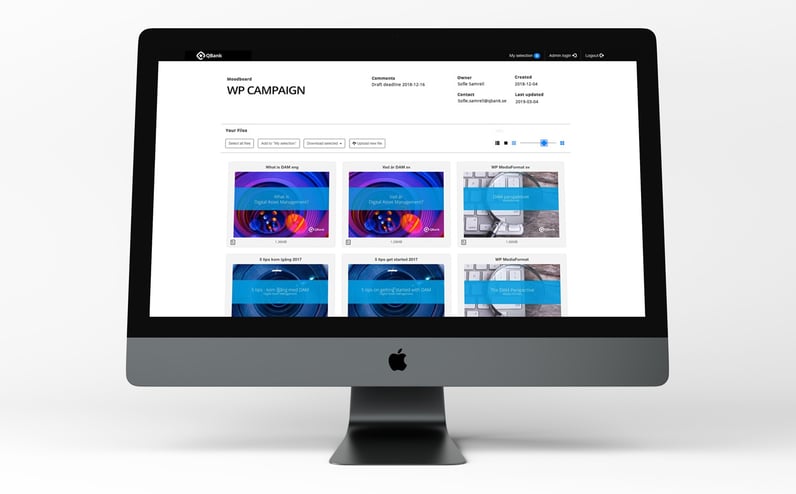
Upload vs. download
When you set up your Moodboard you can choose if you want to enable downloads or uploads, or both. If you are using the Moodboard for sharing assets with your agency, you probably wish for them to upload drafts or the final campaign material back to you. The great thing when using a Moodboard for uploading material is that it will automatically be uploaded in your QBank.
Collect photos
We have several customers who use Moodboards for collecting their photographer's work. They simply upload the photographs and embedded metadata to the Moodboard and everything including tags will be uploaded in QBank. To keep control of your assets, the photographs will not be approved until you or your editors says so.
Comments
The Moodboard feature is a perfect tool for interactive teamwork. With the comment feature, you can communicate your thoughts with the rest of your team throughout the production process. You can choose to comment on each individual asset or on the general comment field on the Moodboard.
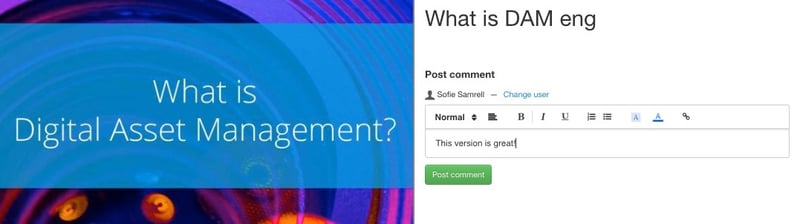
Notify me!
Today we are used to be notified about everything, thanks to our smartphones, and QBank doesn’t deliver anything less. You can decide how and when you wish to be notified when there is action on your Moodboard; on upload, on comments or on visits.
Learn more
If you are intrigued to learn more about QBank and DAM, download our whitepaper "What is Digital Asset Management?".
