Reuse of content and analyzing where assets are published are two key components in reaching ROI on a DAM investment as well as performing efficient marketing efforts. Learn how our add-on features Reverse Image Search and External Usage can be a great support.
Findability is a recurring topic when it comes to DAM solutions, since it's both essential and a must. It is also a key enabler in reuse of content, instead of spending valuable marketing resources on making new content. To manage this in the best and most efficient way there are tools to add to your DAM to go from good to great. In this blog post we will focus on Reverse Image Search and External Usage.
Reverse image Search
QBank offers searchability that is fast and accurate, but sometimes the search depends on more than just your assets and how they are tagged. With the Reverse Image Search you will extend your search possibilities and results.
Three scenarios
- You are looking for an old image that you really don't know or remember where it was published, or an image used by another department
- You know exactly what you are looking for and just wish to get a search result with all different versions of that image, like crops, resizes, resolutions etc.
- You have an image that has the right tone or light and you wish to find a similar one
For example, you found an image with a text layer added to it...

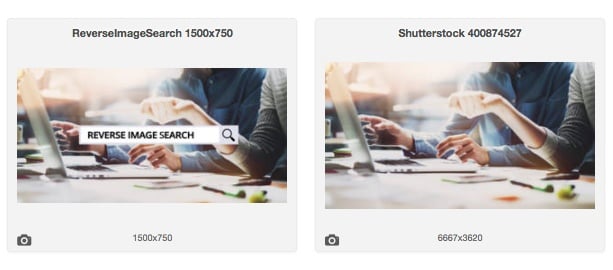
Thanks to the great overview the search result brings you, it will enhance the reuse of content. Working efficiently with reusing content that has been successfully used prior have help our customers to save time and money in terms of decreasing spend on new content.
Extend with search for external usage
On the theme findability, we also have to add External Usage. This feature will scan the web for an asset and publish a list of URLs where that specific asset is published. A fast and hands-on feature with an outcome that could possibly be superb, demanding on the result and intent.
A stock photo example
Stock photos, many of us use them but no one wants to really admit it... Anyways, wouldn't it be great to know where a specific image has been published before using it? Below is an image that I have run an external usage test on. It took me less than a minute to find the image and start the external usage feature.

Turning previously manually managed tasks digital is a smart way to save time while staying in full control. It's a great way of keeping control of all of your assets and in particular assets of delicate nature.
This feature is used by a lot of our customers, some even use it on a daily basis. They mostly use it to make sure that their assets don't end up on a site it should not be published on, this could be for copyright violation as well as to maintain a visibility that align brand consistency.
Want to learn more?
