As businesses grow and technology advances, managing digital assets such as images, videos, and documents has become a complex task. Traditional file management systems, such as local servers and hard drives, can no longer keep up with the demands of modern businesses. This is where cloud-based digital asset management (DAM) comes into play.
In this blog post, we will explore the benefits of cloud-based DAM, how to choose the right software, and best practices for successful implementation.
Contents:
- Benefits of Cloud-Based Digital Asset Management
- Choosing the Right Cloud-Based Digital Asset Management Software
- Best Practices for Cloud-Based Digital Asset Management
Benefits of cloud-based Digital Asset Management
Improved collaboration and efficiency
Cloud-based DAM allows multiple users to access and work on the same assets simultaneously. This promotes collaboration and eliminates the need to send files back and forth via email or third-party links, which can be time-consuming and error-prone.
Additionally, cloud-based DAM provides a central location for all assets, making it easy for teams to find and work on the same files. This improves efficiency and reduces the risk of duplication and version control issues. You will always be sure to have the latest version.
Real-time access to assets from anywhere
Cloud-based DAM provides remote access to assets, allowing teams to work from anywhere with an internet connection. This is particularly useful for businesses with remote teams or those with multiple locations.
With cloud-based DAM, teams can access assets in real-time, regardless of their location, enabling faster decision-making and a more agile workflow.
Workflow automation and approval processes
A cloud-based storage allows for the automation of workflows, such as review and approval processes, saving time and reducing the risk of human error. These processes can be customized to fit a business's specific needs, such as assigning tasks to specific team members, setting deadlines, and sending notifications.
Automated workflows improve the efficiency of asset management and enable teams to focus on other tasks.
Advanced search and metadata capabilities
Cloud-based DAM provides advanced search capabilities, allowing teams to easily find the assets they need using filters such as file type, date created, and metadata.
Metadata provides additional information about assets, such as keywords, descriptions, and copyright information, making it easier for teams to identify the correct asset and ensure that they are using it appropriately.
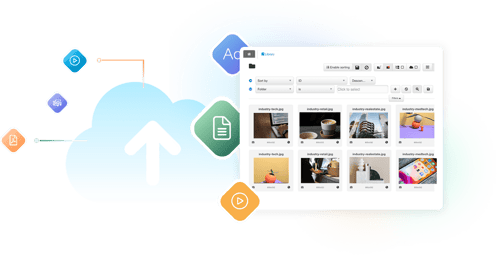
Choosing the right cloud-based Digital Asset Management software
When evaluating cloud-based DAM software, it is essential to consider features and functionalities, integration with other tools and platforms, and customizable user roles and permissions.
Features and functionalities
Cloud-based DAM software should provide essential features such as asset storage, search capabilities, and workflow automation. However, it is also important to consider other features such as analytics, reporting, and custom branding.
Integration with other tools and platforms
Cloud-based DAM software should integrate with other tools and platforms used by a business, such as marketing automation software, content management systems, and social media platforms. Integration improves efficiency and ensures that assets are used consistently across all channels.
Customizable user roles and permissions
Cloud-based DAM software should allow for the customization of user roles and permissions, enabling businesses to control who has access to what assets and what they can do with them. This is particularly important for businesses that deal with sensitive or confidential information.
Best practices for cloud-based Digital Asset Management
Establish a consistent naming and tagging convention
A consistent naming and tagging convention for assets and metadata makes it easier for teams to find and use assets. Establishing a standard naming and tagging convention ensures that assets are easily identifiable, reducing the risk of duplication and version control issues.
Regularly audit and update your assets and metadata
Regularly auditing and updating assets and metadata ensures that they remain relevant and useful. This includes checking for expired or outdated assets, updating metadata, and removing duplicates. Regular auditing improves the accuracy of search results and ensures that teams are using the most up-to-date assets.
Monitor usage and user behavior to optimize the system
Monitoring usage and user behavior is essential for optimizing the cloud-based DAM system. By monitoring usage patterns and user behavior, businesses can identify areas for improvement, such as asset organization or workflow automation. Monitoring usage also helps businesses identify which assets are being used the most and which ones may need to be updated or retired.
Learn from The Nobel Prize how to successfully set up metadata & naming conventions so you make the most out of your assets.
Conclusion
Cloud-based digital asset management provides businesses with a flexible, scalable, and efficient way to manage digital assets.
- With improved collaboration, real-time access to assets, workflow automation, and advanced search capabilities, businesses can save time and reduce the risk of errors.
- When evaluating cloud-based DAM solutions, it is essential to consider features and functionalities, integration with other tools and platforms, and customizable user roles and permissions.
- Best practices for successful implementation include establishing a consistent naming and tagging convention, regularly auditing and updating assets and metadata, and monitoring usage and user behavior to optimize the system.
By implementing these practices, businesses can improve their asset management processes and stay ahead of the competition.