Searchability is key when it comes to DAM functionalities. The QBank feature Reverse Image Search will support you in quickly finding similar images within your DAM.
It not only enables a fast search result when looking for a specific asset, but also enables the huge resource saver reuse of content.

We spend a huge amount of time and money on creating content. It's a large part of the marketing budget and without a proper tool or technical support it is hard to decrease that cost.
With the Reverse Image Search you can fast and simply find similar asset in your DAM. Let's say you are looking for the original image used on a banner. You don't now who made it but you know that it reached a high engagement on your Linkedin page. Simply drag-and-drop the image in your DAM and QBank will give you all similar assets. Within seconds...
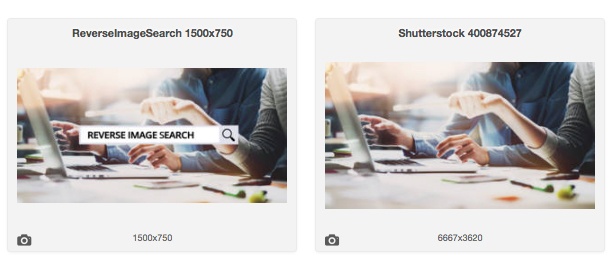
Searching for in-house images doesn't stop with internal searches. For many companies it's important to keep track of where your assets are published. It can be related to copyright breakage or keeping track of how your employees share assets. We call this feature; External Usage and it's part of our AI package.

Don't underestimate best practice - learn how we help our customers' to increase in efficiency and to stay in full control of their assets.
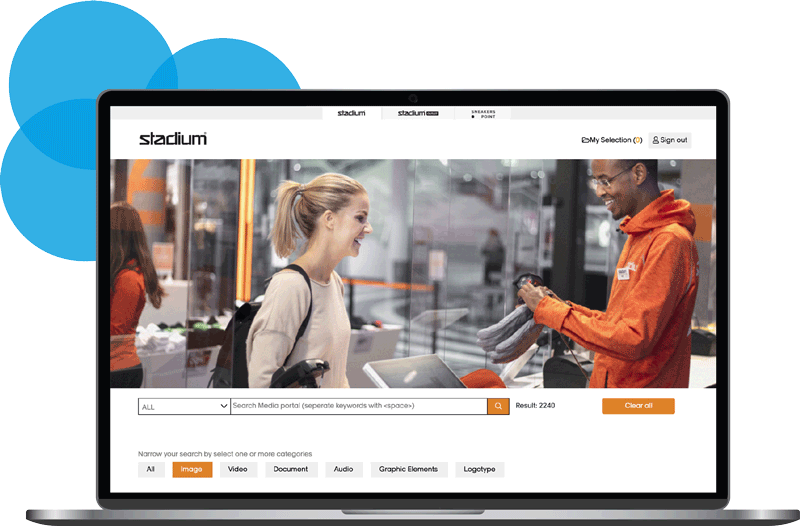
QBank is a DAM SaaS solution that makes your communication more connected and efficient. It's integrated with a lot of tools which makes it a flexible hub for all your digital assets.
QBNK Holding AB (publ) is the owner of QBank and is listed on Spotlight Stock Market in Stockholm, Sweden with stock symbol QBNK.